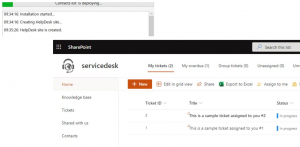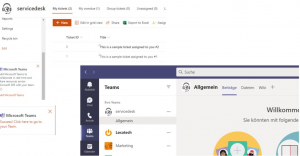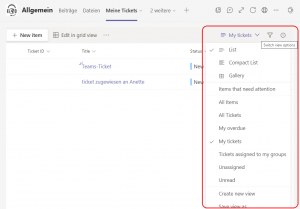Do you use Microsoft Teams in your company for communication and collaboration? Wonderful!
Would you like to introduce a ticket system, for example to organize internal support better or to be able to process customer complaints better? But you fear a high installation and training effort?
Don’t worry 😉! Our ticket system can be set up quickly and easily and can be seamlessly integrated into Microsoft Teams. The pure deployment takes less than 30 minutes. Individual adjustments are then possible.
Once installed, you can connect to Microsoft Teams and create a team directly from within the SharePoint app with one click:
Then add the members in the Teams application and integrate the desired forms and views as separate tabs. A tab with the “New Ticket” form is definitely useful for a helpdesk:
Each time a new ticket is submitted, a corresponding post will appear in the Teams channel. A link to the relevant SharePoint site included in each such post allows users to switch to SharePoint at any time to further process the ticket if desired. The ticket system can be used as an application in the SharePoint environment or integrated in teams with the full range of functions.
A tab where each Teams user sees the tickets assigned to them is also a good idea.
More views and filter options can be used from this view at any time, just like on the corresponding SharePoint site. However, if you switch from the My Tickets tab to another tab, returning to My Tickets will bring you back to the view of the tickets assigned to you.
You can of course add more tabs with additional views, but be careful not to overdo it.
We would be happy to work with you to determine which options are most suitable for your company.