Adobe Acrobat is THE standard application for creating and editing PDF files. Many companies trust – rightly so – in this renowned provider. However, when it comes to directly editing PDF files in the cloud, the costs for the Adobe solution are not insignificant, which is why smaller companies in particular shy away from it.
So if you want to edit PDF files stored in the cloud directly without downloading and uploading them again (e.g. with a digital signature or a “stamp”), the question arises: are there any cost-effective alternatives?
Yes! Even on a tighter budget, you can implement a solution that lets you open, edit, and save PDF files back to the cloud directly from SharePoint and SharePoint Online .
For example, you can fill out forms online or digitally stamp invoices and manage the modified files as the most current version of the original files on SharePoint. Our PDFInApp solution is compatible with all cloud-enabled PDF applications.
You can see what it looks like in this little video:
Let us inform you about the current prices and subscription models without obligation.