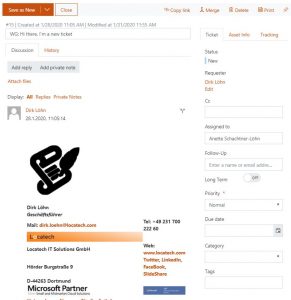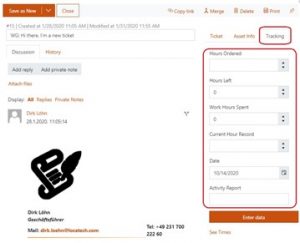At the end of September 2020, Locatech IT Solutions once again invited to an online seminar, this time on the topic of “Extended options for using your helpdesk”.
Our team of experts, Aglika Tilev and Dirk Löhn, showed the participants how a helpdesk system can be easily expanded and used for additional operational processes in IT departments.
time tracking
In a regular ticket form like this one…
…for example, time recording can be integrated directly, which can make billing a project much easier. The hours agreed for the project are entered at the beginning in the corresponding field (here “Hours Ordered”). After each processing operation, the required hours are entered in a “Work Hours Spent” field and the system calculates the remaining hours and displays them in the “Hours Left” field.
Smaller projects can thus be handled without the additional use of project management. And for more extensive administrative activities, there is the option of using the helpdesk in combination with Microsoft Teams and Planner for project management. It is also possible to generate the invoice for the customer directly from the system.
Asset Management / CMDB
Asset management or a CMDB can also be mapped via a helpdesk system . A simple extension of the ticket form for recording technical devices, for example, can be seen here:
For inventory management, the various devices can be assigned to their respective users. A statistical evaluation is also possible, eg for showing which errors are frequently reported for which device types.
A case study of how we implemented such a system for a customer can be found here .
Further integration of a ticket system, for example into a project management system or a workflow for applying for and setting up new workplaces, is also possible without any problems.
If you are interested in these or other extensions for your helpdesk system, but were unable to take part in our online seminar, we would be happy to advise you in a personal meeting.
And by the way: If you are already a Microsoft 365 customer but run your helpdesk on-premises, you can switch to a SharePoint Online-based system without making any compromises. Ask us!